Compatible with Chrome and Edge
Instruction Guide
We have a simple tutorial guide which explains the features of the software extension and what each button inside the extension does. Read our tutorial and welcome guide on how to use the extension to the fullest. Use all the features of this browser software.
If you are interested in other web extensions to install, you might wish to check out the Microsoft Bing Search with Rewards extension.
Microsoft Bing Search with Rewards Extension
It allows you to complete daily offers to get points.
Track the number of points you have currently and the rewards you can redeem with these points.
The ways to get points & get rewarded is search with Bing, browse with Microsoft Edge and shop at the Microsoft and Windows stores to earn rewards.
Sponsored Link:
Other useful extensions
Another extension which would be useful to install is the iCloud bookmarks extension.
It allows to keep your Chrome bookmarks on Windows synced up with the Safari bookmarks on your iPhone, iPad, and Mac.
iCloud will store your website bookmarks so it is accessible even on your iPhone and Mac.
Try these other two extensions and see if it will boost your daily productivity.
Open your PDF files with the desktop program you want.
Features:
Install and open.
- After installing the extension. You right click on the file you wish to open with Adobe and choose "Open with Adobe " using the context menu.
What is Adobe Reader?
Adobe Reader is a free software application for viewing and printing files in Portable Document Format (PDF). It is the most popular PDF reader in the world, and is available for Windows, Mac OS X, Linux operating systems.
Adobe Reader allows you to view and print PDF documents without having to install a printer. Features include:
The ability to view PDFs on your computer screen or mobile device;
Printing;
Annotation tools;
Importing documents into other applications; and
An improved user interface that uses standard menus, toolbars and other UI elements.
Adobe Reader allows you to:
Create PDF files from any file type.
Organize PDF files in folders.
Fill out PDF forms.
Edit text in a PDF document.
Add protected digital signatures to your PDFs.
If you just want to open a PDF file and view it, you can just use the Google Chrome browser. The Adobe Reader Software is quite large in size and will take up a lot of space on your hard drive. You can just use the Google Chrome PDF reader if you dont plan to edit/annotate the PDF file to save space.
Tutorial:
- Install the Extension
- After installing the extension, click on the icon on the toolbar.
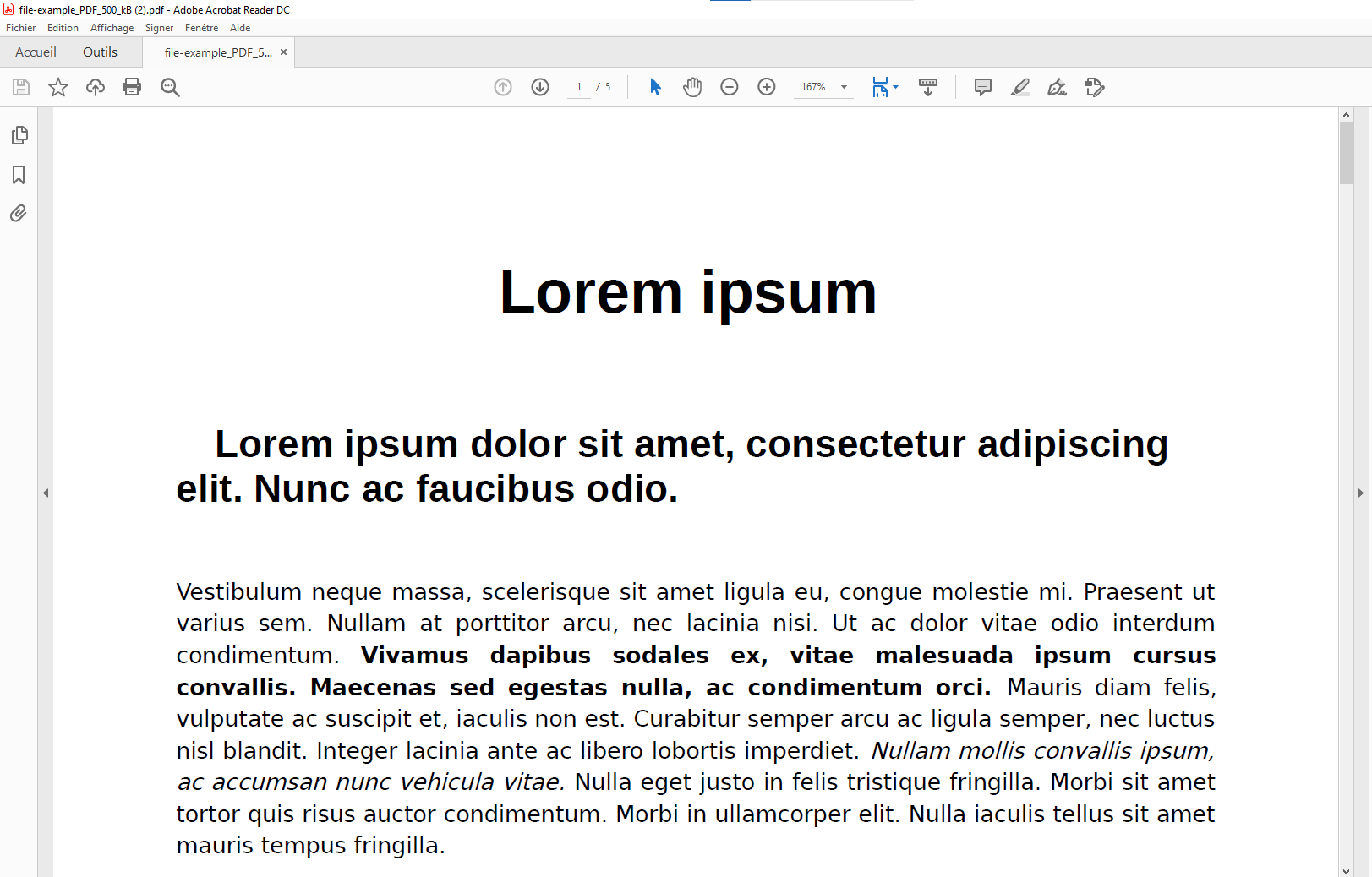
Sponsored Link: